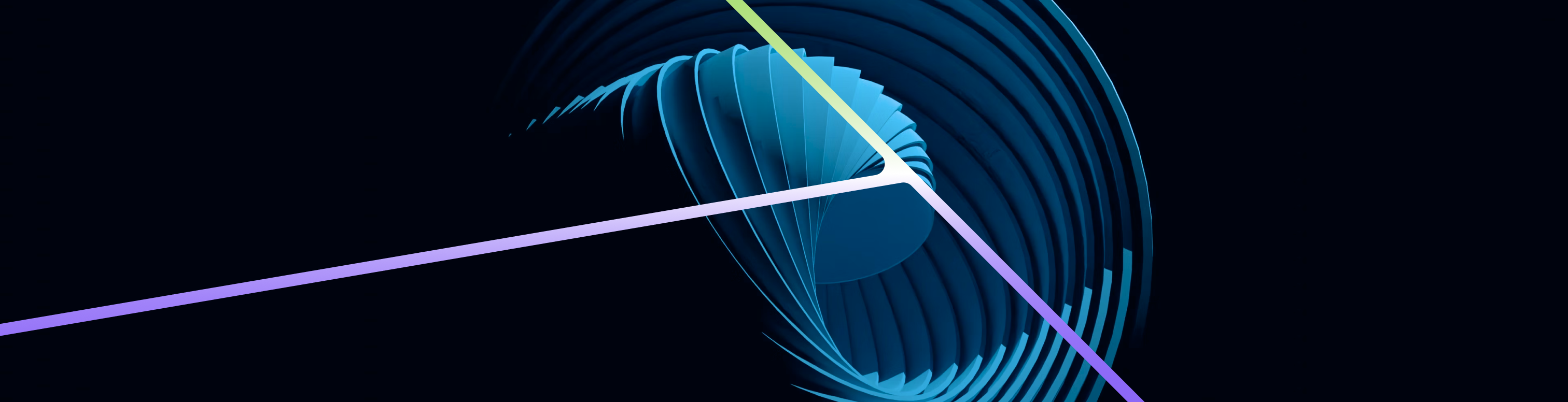Fuzz Testing: Breaking Things to Build Them Better
In the world of software testing, the goal is simple: build reliable, secure, and bug-free applications. But what happens when the usual test cases aren't enough? What if we need to push our software to its edge—feed it unpredictable, random, or malformed data—and observe how it responds?
Imagine handing your software a bunch of random, chaotic, and completely unexpected inputs—nonsensical strings, huge numbers, special characters, even corrupted data—and saying, "Go ahead… handle this."
That's not sabotage. That's Fuzz Testing.
Welcome to Fuzz Testing (or Fuzzing)—a powerful, often underrated technique used to uncover vulnerabilities and unexpected behaviors in software systems.
In today's fast-paced world of software development, where bugs can lead to security breaches and unhappy users, traditional testing often isn't enough. Fuzz testing dares to go where most tests don't—it throws unpredictable, malformed, or even malicious data at your application to see what breaks, what crashes, and what vulnerabilities you never knew existed.
Whether you're building an API, a backend service, or a full-stack app, fuzzing can uncover the kind of edge-case bugs that are invisible during manual testing.
Let's break things—before your users do.
What is Fuzz Testing?
Fuzz testing is a black-box testing technique where a program is fed with random, invalid, or unexpected data inputs (fuzz) to find security loopholes, crashes, memory leaks, or unhandled exceptions.
It's like stress-testing your code with chaotic inputs to ensure it doesn't crumble under pressure.
How Does Fuzz Testing Work?
Fuzz testing typically follows five steps:
1. Input Generation
Tools called fuzzers create large volumes of random or unusual inputs to simulate real-world anomalies.
2. Program Execution
The software being tested runs with these inputs as though they were real, helping mimic real-world scenarios.
3. Monitoring for Failures
The fuzzer observes how the program reacts, looking for crashes, errors, or other unexpected behavior. This process helps expose vulnerabilities and ensures the software is tested under extreme or unexpected conditions.
4. Logging
Record any failures for triage and debugging.
5. Analysis
Determine whether failures represent real bugs or vulnerabilities.
What Bugs are Uncovered in Fuzz Testing?
Fuzz testing is instrumental in identifying various bugs and vulnerabilities within software applications. Here's a brief overview of some common issues that fuzz testing can help uncover:
1. Crashes and System Failures
Fuzz testing often reveals application crashes and system failures caused by unhandled exceptions or critical errors when unexpected inputs are processed. These crashes can disrupt user experience and indicate underlying stability issues.
2. Memory Corruption
Memory corruption bugs, such as buffer overflows and use-after-free errors, occur when an application incorrectly manages memory allocation. Fuzz testing can identify these vulnerabilities, which can lead to unpredictable behavior, data leaks, or security exploits.
3. Security Vulnerabilities
Fuzz testing uncovers various security vulnerabilities, including input validation errors and injection attacks. By exposing weaknesses in how an application handles malicious input, fuzz testing helps strengthen overall application security against potential threats.
4. Data Integrity Issues
Fuzz testing can identify data integrity issues, such as data corruption and race conditions, which occur when input is not processed or stored correctly. These issues can lead to inconsistencies and unreliable data within the application.
5. Input Handling Bugs
Input handling bugs arise when an application fails to properly process unexpected or malformed input, resulting in unhandled exceptions or incorrect parsing. Fuzz testing exposes these bugs, ensuring that applications can robustly handle a wide range of input scenarios.
6. Concurrency Issues
Concurrency issues, such as race conditions and deadlocks, are often revealed through fuzz testing, especially in multi-threaded applications. These bugs occur when simultaneous operations conflict, leading to unpredictable behaviors and application freezes.
7. API and Library Bugs
Fuzz testing is effective in identifying bugs in APIs and third-party libraries, including protocol violations and vulnerabilities within external components. This helps ensure that applications interact correctly with external dependencies and maintain security and stability.
Tools for Fuzz Testing
1. AFL (American Fuzzy Lop)
A powerful, mutation-based fuzzing tool that instruments the target program to provide feedback on code coverage.
2. LibFuzzer
A library for in-process fuzzing, mainly used in combination with sanitizers like AddressSanitizer to find memory-related bugs.
3. Peach Fuzzer
A commercial fuzzing platform that supports a wide range of protocols and file formats.
4. Google OSS-Fuzz
An open-source fuzzing service that integrates with continuous integration (CI) to automatically find bugs in open-source software.
5. Google ClusterFuzz
The fuzzing engine used by Google to check for bugs in Chrome. It's also part of the backend for the OSS-Fuzz project. It works with any program or application.
Application-Level Example: Fuzz Testing a User Registration API
Scenario
Suppose you're developing a User Registration API for a web application. The endpoint looks like this:
POST /api/registerExpected JSON payload:
{
"username": "john_doe",
"email": "john@example.com",
"password": "Pass@123"
}Goal
Use fuzz testing to ensure the API can handle:
- Invalid data types
- Special characters
- Excessively long strings
- Missing or malformed fields
- Injection attempts (SQL, script)
Step-by-Step Fuzz Testing Approach
1. Define Baseline Payload
{
"username": "validUser",
"email": "valid@example.com",
"password": "Valid123@"
}2. Mutate Payload
Use a fuzzing script/tool to randomly mutate each field:
- username: "#$%@@!!", "", "a"*1000, None, <script>alert(1)</script>
- email: "not-an-email", "abc@xyz", "a"*500+"@x.com"
- password: 123456, "", "DROP TABLE users;", "中文密码"
3. Send Requests
Using a tool like boofuzz or a custom Python script (e.g., with requests), send thousands of these mutated payloads to the API.
4. Monitor Responses
Track:
- HTTP status codes (e.g., 500 means internal error)
- Crash logs on the server
- Memory usage
- Latency or timeouts
What You Might Discover
| Fuzzed Input | Bug Discovered |
|---|---|
| username = "<script>alert(1)</script>" | XSS vulnerability |
| email = "a"*1000 + "@x.com" | Server crash due to unbounded input |
| password = "DROP TABLE users;" | SQL Injection exposed |
| email = null | 500 Internal Server Error due to unhandled null |
| JSON payload = {} | API returns unhelpful error or crashes |
Outcome
With fuzz testing:
- Identify unvalidated or weakly validated fields
- Improve input sanitation
- Harden the application against common attack vectors
- Add validation logic, such as:
- Enforcing email format
- Limiting string lengths
- Encoding user input
- Handling missing/optional fields gracefully
Build Your Own Mini Fuzzer
How to build a simple fuzzer in 20 lines of Python:
import random, string, requests
def generate_input():
return ''.join(random.choices(string.printable, k=20))
url = "http://localhost:5000/api/echo"
for _ in range(1000):
fuzz = generate_input()
response = requests.post(url, json={"input": fuzz})
if response.status_code != 200:
print(f"Crash? Input: {fuzz}, Status: {response.status_code}")Fuzz Testing + AI: The Future of Intelligent Fuzzing
Modern research is exploring how AI and machine learning can enhance fuzz testing:
1. Smart Input Generation
ML models learn from previous crashes and generate more targeted fuzz inputs.
2. Adaptive Fuzzing
Instead of purely random mutations, fuzzers prioritize code paths not yet covered.
3. Reinforcement Learning
AI algorithms optimize fuzzing strategies based on feedback (e.g., coverage or execution time).
Best Practices for Effective Fuzzing
Define Fuzz Testing Strategy
- Identify critical application components
- Determine appropriate fuzzing techniques
- Set up monitoring and logging systems
- Establish success criteria
Implement Comprehensive Coverage
- Test all input vectors and APIs
- Include edge cases and boundary conditions
- Validate error handling mechanisms
- Monitor system resources during testing
Integrate with CI/CD Pipeline
- Automate fuzz test execution
- Set up continuous monitoring
- Establish alert mechanisms for critical failures
- Maintain test result documentation
Security Considerations
Fuzzing Cyber Security Applications
- Test authentication mechanisms
- Validate authorization controls
- Check for privilege escalation vulnerabilities
- Assess cryptographic implementations
Preventing Fuzzing Attacks
- Implement input validation and sanitization
- Use rate limiting and throttling
- Deploy intrusion detection systems
- Monitor for suspicious patterns
Conclusion
In a world where software is constantly under pressure—from users, environments, and attackers—fuzz testing is your secret weapon. It goes beyond traditional test cases, diving deep into the unpredictable, the malformed, and the unexpected.
By deliberately feeding your application invalid or random inputs, fuzz testing reveals hidden bugs, security flaws, and stability issues before your users—or hackers—do. It empowers developers and QA engineers to build more resilient, secure, and battle-tested applications.
Whether you're securing an API, hardening a microservice, or preparing for a high-traffic launch, fuzz testing should be an integral part of your quality strategy.
So go ahead—break your software before the world does.
Because the best defense is a well-tested offense.