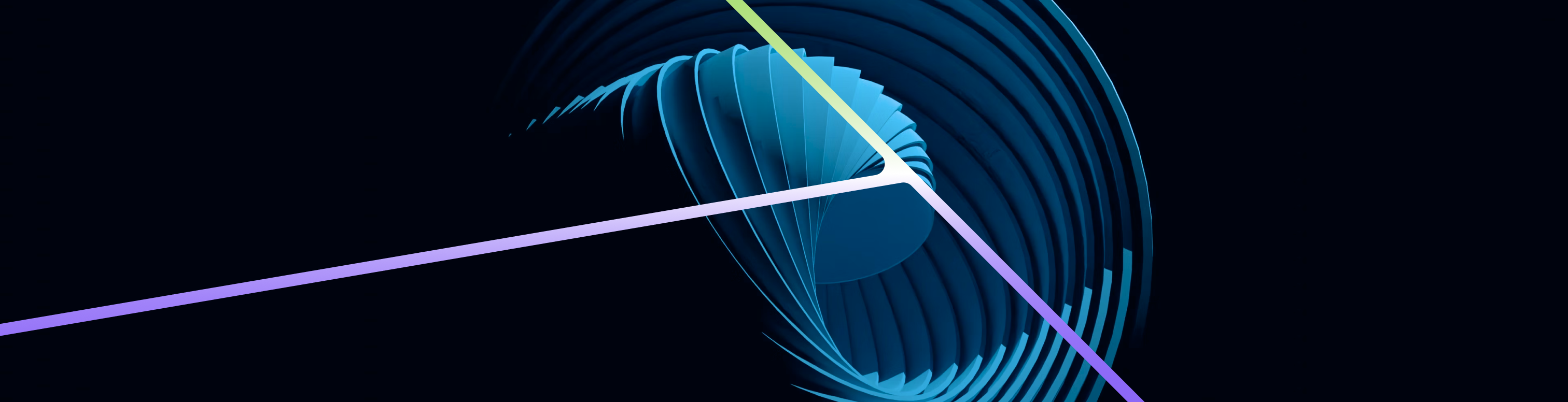Content Management Systems (CMS) are essential for modern web applications, providing a way to manage digital content without deep technical knowledge. Strapi, an open-source headless CMS, has gained popularity for its flexibility and developer-friendly approach. In this guide, I'll walk you through deploying a Strapi CMS on AWS infrastructure using Terraform for infrastructure as code.
Why Strapi on AWS?
Strapi offers several advantages over traditional CMS platforms that make it an attractive choice for modern applications. It's headless, meaning it separates content management from presentation, giving developers complete freedom in how they display content. The platform provides REST and GraphQL APIs out of the box, making it easy to integrate with any frontend technology. Strapi is highly customizable and extensible, allowing developers to create exactly the content structure they need. Being open-source with a strong community ensures continuous improvement and extensive documentation.
When combined with AWS and Terraform, you get an even more powerful solution. AWS provides scalable and reliable infrastructure that can grow with your application needs. Terraform brings infrastructure as code capabilities, ensuring repeatability and version control for your entire infrastructure setup. The combination offers excellent cost optimization options, allowing you to scale resources up or down based on demand. Additionally, you benefit from enterprise-grade security features that AWS provides, ensuring your content management system is protected against threats.
Architecture Overview
Our architecture is designed to be both robust and cost-effective, incorporating several key AWS services working together seamlessly. The setup includes an EC2 instance for hosting the Strapi application, providing the compute power needed to run the CMS efficiently. An RDS PostgreSQL database handles content storage, offering managed database services with automated backups and maintenance. An S3 bucket serves as storage for media uploads, providing virtually unlimited scalable storage for images, videos, and other assets.
The networking foundation consists of a VPC with public subnets, creating an isolated environment for our resources. Security groups provide access control, ensuring that only authorized traffic can reach our services. This architecture strikes a balance between functionality, security, and cost-effectiveness, making it ideal for both development and production environments.
Prerequisites
Before you begin this deployment, you'll need several components in place to ensure a smooth setup process. An AWS account is essential, as all resources will be deployed within the AWS ecosystem. Terraform should be installed on your machine, as it will be the tool orchestrating the entire infrastructure deployment. Basic knowledge of AWS services will be helpful in understanding the components we're deploying and troubleshooting any issues that may arise. Finally, you'll need an SSH key pair for connecting to the EC2 instance, which is necessary for any manual configuration or troubleshooting.
Step 1: Setting Up the Project Structure
Creating a well-organized project structure is crucial for maintaining clean, reusable Terraform code. Our directory structure separates concerns and promotes modularity:
unlimits-admin-cms/
├── terraform/
│ ├── common/
│ │ ├── ec2/
│ │ ├── rds/
│ │ ├── s3/
│ │ └── vpc/
│ └── dev/
└── scripts/This structure separates reusable modules in the common directory from environment-specific configurations in the dev directory. The modular approach allows you to reuse the same infrastructure components across different environments, such as development, staging, and production, while maintaining consistency and reducing code duplication.
Step 2: Creating the VPC and Network Components
The foundation of our infrastructure begins with networking components that provide the secure, isolated environment our Strapi application needs. In the vpc module, we define our network setup with careful consideration for both security and functionality:
resource "aws_vpc" "main" {
cidr_block = var.vpc_cidr
enable_dns_support = true
enable_dns_hostnames = true
tags = {
Name = "${var.environment}-vpc"
Environment = var.environment
Project = var.project
}
}
resource "aws_subnet" "public" {
# Subnet configuration
}
resource "aws_internet_gateway" "main" {
# Internet gateway configuration
}This creates a VPC with public subnets and internet access, allowing our Strapi instance to communicate with the outside world. The DNS settings ensure that our resources can resolve domain names properly, which is essential for downloading packages and communicating with external services during the Strapi installation process.
Step 3: Setting Up the Database
Data persistence is critical for any CMS, and our RDS module creates a PostgreSQL database that provides reliable, managed database services. PostgreSQL is an excellent choice for Strapi due to its robust feature set and excellent performance characteristics:
resource "aws_db_instance" "main" {
identifier = "${var.environment}-${var.identifier}"
engine = "postgres"
engine_version = "14"
instance_class = var.instance_class
allocated_storage = var.allocated_storage
# Additional configuration...
}For cost optimization in a development environment, we use a db.t3.micro instance with minimal storage. This configuration provides sufficient performance for development and testing while keeping costs low. The managed nature of RDS means automated backups, maintenance windows, and security patching are handled automatically, reducing operational overhead.
Step 4: Creating an S3 Bucket for Media Storage
Modern content management requires robust media handling capabilities, and Strapi needs somewhere to store uploaded media files. S3 provides the perfect solution with its virtually unlimited storage capacity and high availability:
resource "aws_s3_bucket" "strapi_uploads" {
bucket = var.bucket_name
tags = {
Name = var.bucket_name
Environment = var.environment
Project = var.project
}
}
resource "aws_s3_bucket_cors_configuration" "strapi_uploads" {
bucket = aws_s3_bucket.strapi_uploads.id
cors_rule {
allowed_headers = ["*"]
allowed_methods = ["GET", "PUT", "POST", "DELETE", "HEAD"]
allowed_origins = ["*"]
expose_headers = ["ETag"]
max_age_seconds = 3000
}
}The CORS configuration is essential for Strapi to interact with the S3 bucket from the browser. This configuration allows the Strapi admin interface to upload, retrieve, and manage media files directly through the web interface, providing a seamless user experience for content creators.
Step 5: EC2 Instance for Strapi
The compute layer of our architecture centers around an EC2 instance that will host the Strapi application. The EC2 module creates an instance with the appropriate specifications and configuration:
resource "aws_instance" "strapi" {
ami = var.ami_id
instance_type = var.instance_type
key_name = var.key_name
vpc_security_group_ids = [var.security_group_id]
subnet_id = var.subnet_id
iam_instance_profile = aws_iam_instance_profile.strapi.name
user_data = templatefile("${path.module}/templates/userdata.tpl", {
# Template variables
})
tags = {
Name = "${var.environment}-strapi-instance"
Environment = var.environment
Project = var.project
}
}The user_data script handles the installation and configuration of Strapi, Node.js, and other dependencies. This automation ensures that the instance is ready to run Strapi immediately after launch, reducing manual configuration steps and potential for human error.
Step 6: Automating Strapi Installation
The most challenging part of this deployment is automating the Strapi installation to ensure a hands-off, repeatable process. We use a comprehensive user data script that handles every aspect of the setup:
#!/bin/bash
# Update system and install dependencies
dnf update -y
dnf install -y git wget nodejs postgresql15
# Install PM2 for process management
npm install -g pm2 yarn
# Install Strapi
su - strapi -c "yarn create strapi-app strapi-app --no-run --use-yarn --install --no-git-init --no-example --skip-cloud --typescript --dbclient postgres --dbhost ${database_host} --dbport ${database_port} --dbname ${database_name} --dbusername ${database_username} --dbpassword '${database_password}'"
# Configure S3 for uploads
# Additional configuration...
# Start Strapi with PM2
su - strapi -c "cd ~/strapi-app && NODE_ENV=production pm2 start --name strapi npm -- run develop"This script performs a comprehensive setup process that includes installing all necessary dependencies such as Node.js, PostgreSQL client, and process management tools. It creates a Strapi application with PostgreSQL configuration, ensuring database connectivity from the start. The script sets up S3 integration for media uploads, configures Nginx as a reverse proxy for better performance and security, and starts Strapi with PM2 for robust process management that includes automatic restarts and monitoring.
Step 7: Bringing It All Together
The beauty of modular Terraform code becomes apparent when we combine all modules in our environment-specific configuration. In the dev directory, we orchestrate all the components:
module "vpc" {
source = "../common/vpc"
# Module parameters
}
module "s3" {
source = "../common/s3"
# Module parameters
}
module "rds" {
source = "../common/rds"
# Module parameters
}
module "ec2" {
source = "../common/ec2"
# Module parameters
}This approach allows us to maintain separation of concerns while ensuring all components work together seamlessly. Each module can be developed, tested, and maintained independently, while the main configuration brings them together into a cohesive system.
Step 8: Applying the Terraform Configuration
With our configuration files in place, deploying the infrastructure becomes a simple, repeatable process. The deployment follows Terraform's standard workflow:
cd terraform/dev
terraform init
terraform applyThe deployment process takes around 5-10 minutes, with the majority of time spent on EC2 instance provisioning, Node.js and dependencies installation, and Strapi setup and configuration. Terraform's state management ensures that subsequent runs only modify what has changed, making updates and maintenance efficient.
Step 9: Accessing Your Strapi CMS
After successful deployment, the fruits of your infrastructure work become immediately apparent. You can access your Strapi admin panel at:
http://your-ec2-ip/adminOn first access, you'll create an admin user and begin building your content types. The interface is intuitive and powerful, allowing content creators to start working immediately while developers can begin building applications that consume the content through Strapi's API.
Security Considerations
Security is woven throughout our setup with multiple layers of protection. Our configuration includes several security measures such as IAM roles with least privilege principles for the EC2 instance, ensuring it only has access to the resources it needs. Security groups restrict access by IP and port, creating network-level protection. Database credentials are managed through Terraform variables, keeping sensitive information secure.
For production environments, consider enhancing security further by adding HTTPS with AWS Certificate Manager for encrypted communications, implementing more restrictive security group rules based on your specific access requirements, and using VPC endpoints for S3 access to keep traffic within the AWS network.
Cost Optimization
This deployment is carefully optimized for development environments while maintaining good performance characteristics. The cost breakdown includes a t3.medium EC2 instance at approximately $30 per month, a db.t3.micro RDS instance at around $15 per month, and minimal S3 storage at $0.023 per GB per month. The estimated total cost is approximately $50-70 per month.
While a t3.micro instance might seem appealing for cost savings, it generally lacks sufficient resources to run Strapi effectively, especially with TypeScript enabled. The t3.medium provides 2 vCPUs and 4 GB RAM, which gives Strapi the headroom it needs for smooth operation, even with multiple users and reasonable content volumes.
Conclusion
Using Terraform to deploy Strapi on AWS gives you a powerful, scalable CMS with the benefits of infrastructure as code. This approach makes it easy to create reproducible environments and manage your infrastructure alongside your application code. The combination of Strapi's flexibility, AWS's reliability, and Terraform's automation creates a robust foundation for modern content management.
With this setup, your content team can focus on creating and managing content while developers can build applications that consume this content through Strapi's API, all on a reliable AWS infrastructure that can grow with your needs. The headless architecture provides the flexibility to use the same content across multiple channels and applications, future-proofing your content strategy.
Next Steps
To further enhance your Strapi deployment, consider several advanced improvements. Setting up a CI/CD pipeline for automatic deployments will streamline your development workflow and ensure consistent deployments. Adding CloudFront for content delivery will improve performance for global users by caching content closer to them. Implementing automated backups beyond what RDS provides will give you additional data protection options. Creating staging and production environments using the same Terraform modules will provide proper development lifecycle management.
By following this guide, you've taken the first step toward a modern, headless CMS architecture that separates content from presentation and gives you the flexibility to build the digital experiences your users need. The infrastructure-as-code approach ensures that your setup is documented, versioned, and reproducible, making it a solid foundation for your content management strategy.