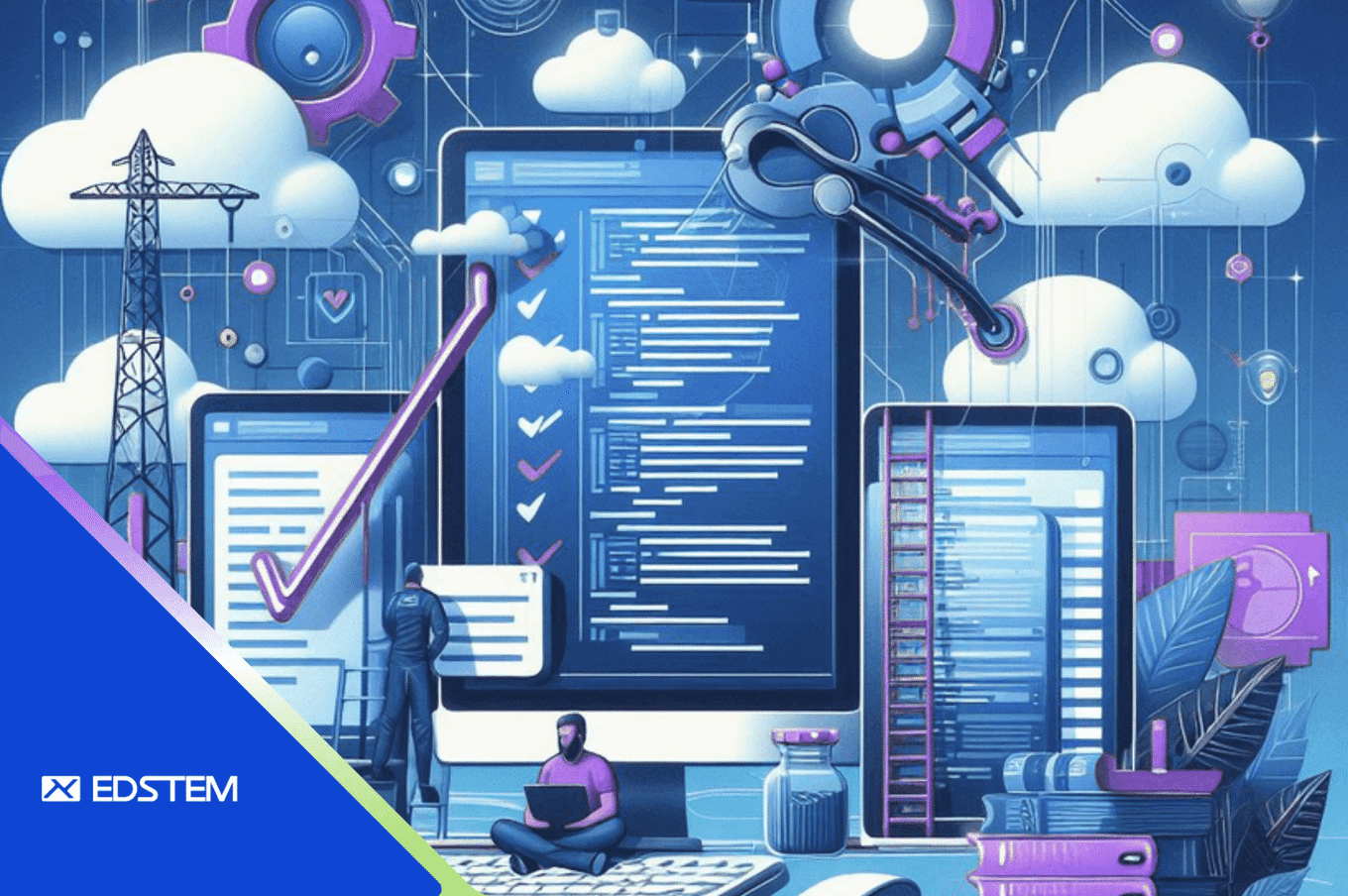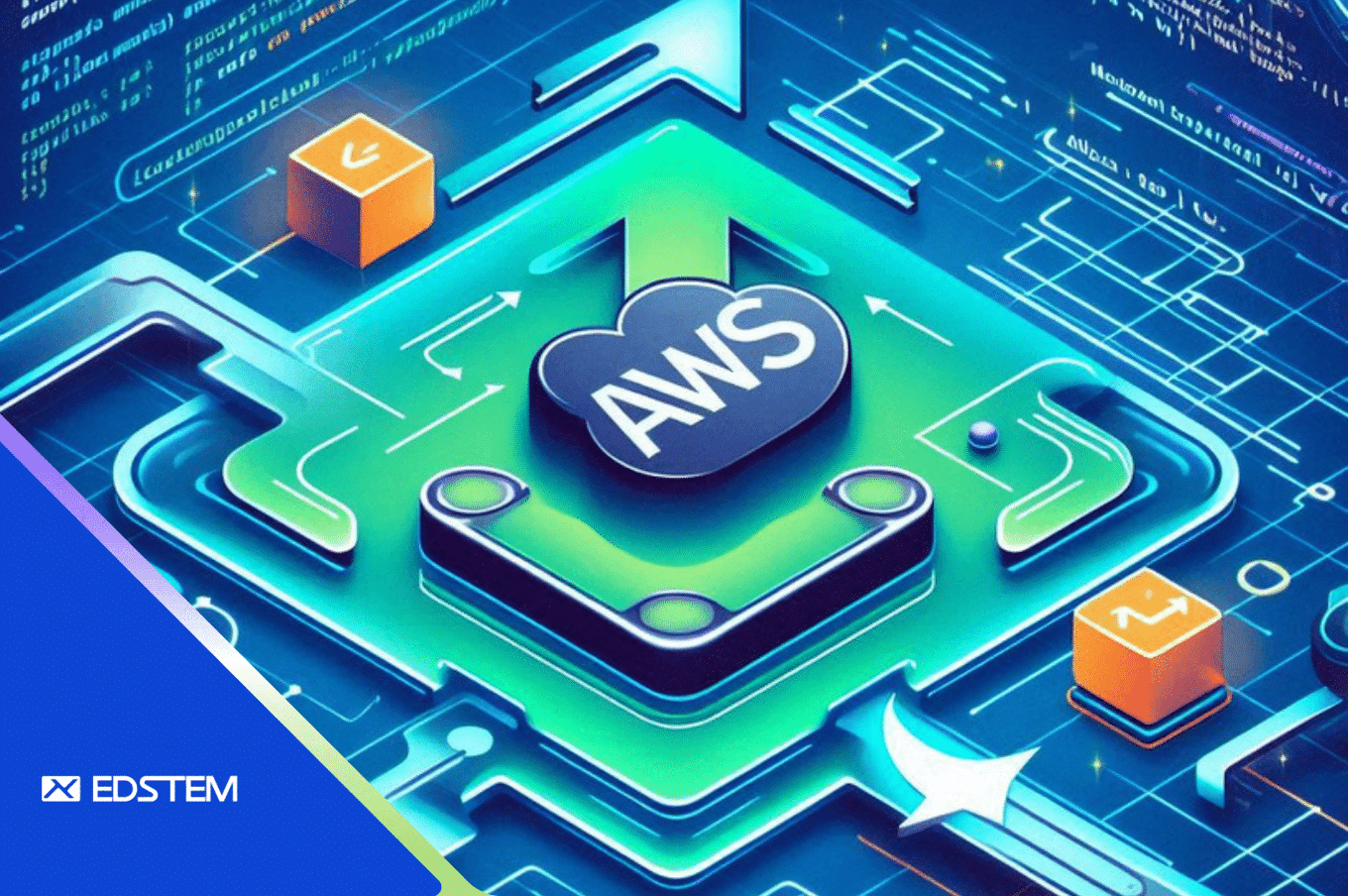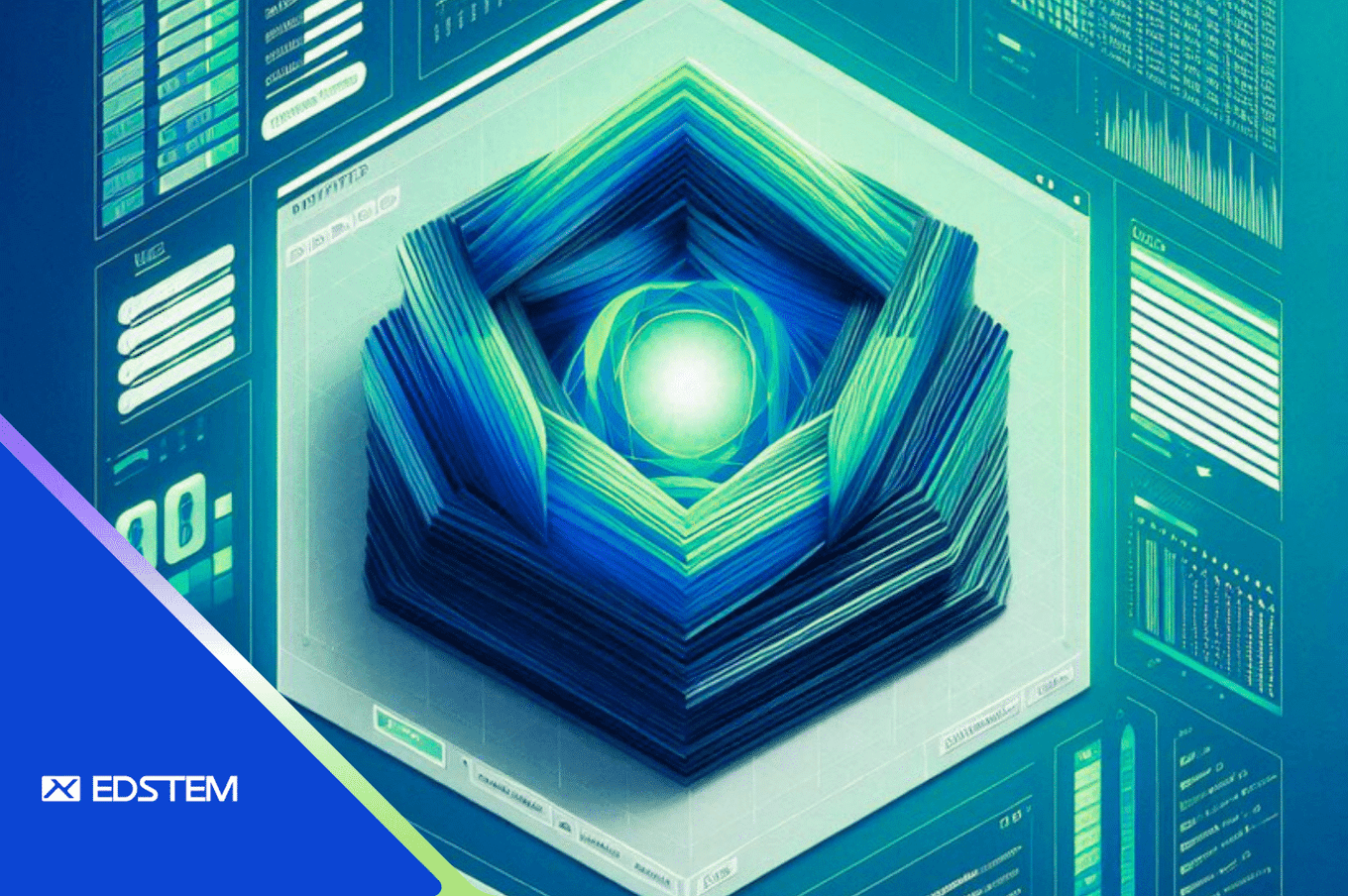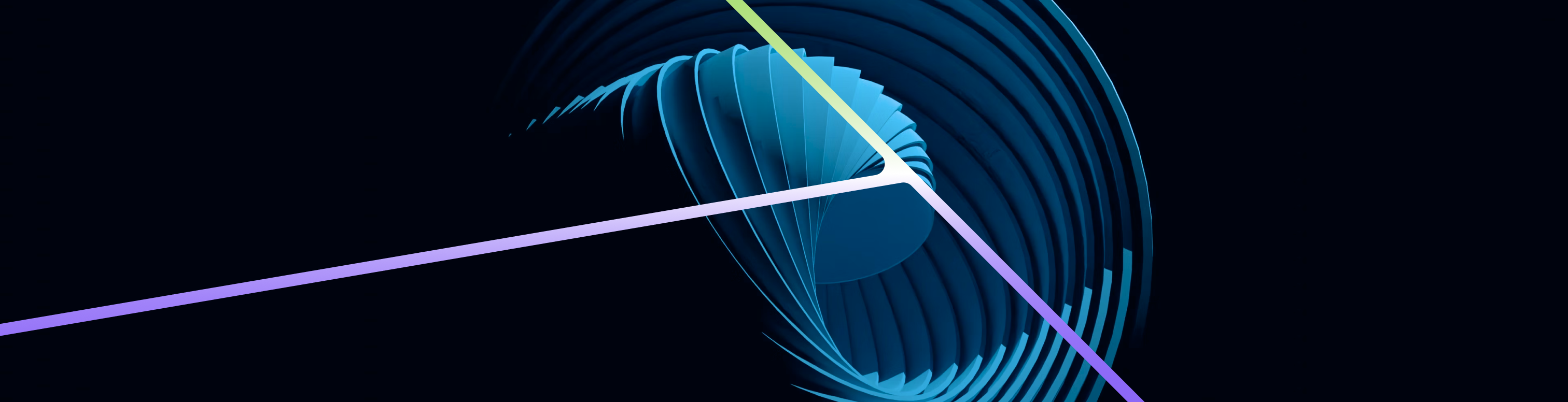In the realm of software development, ensuring the quality and reliability of web applications is paramount. Manual testing, while essential, can be time-consuming and prone to human error. That's where automated testing tools like Selenium and cloud-based testing platforms like Sauce Labs come into play. In this blog post, we'll explore the seamless integration of Selenium with Sauce Labs and how this powerful combination streamlines web testing processes.
Understanding Selenium and Sauce Labs
Selenium: Selenium is a widely-used open-source framework for automating web browsers. It provides a suite of tools and APIs for automating web application testing across different browsers and platforms. Selenium WebDriver, in particular, allows developers to write test scripts in various programming languages (such as Java, Python, or JavaScript) to simulate user interactions on web pages.
Sauce Labs: Sauce Labs is a cloud-based testing platform that offers a comprehensive suite of testing services for web and mobile applications. It provides a scalable infrastructure for running automated tests in parallel across multiple browser and device combinations, allowing teams to test their applications on real devices and browsers without the need for extensive local infrastructure.
Benefits of Integrating Selenium with Sauce Labs
- Cross-Browser and Cross-Platform Testing: One of the key advantages of using Sauce Labs is its extensive browser and platform coverage. By integrating Selenium with Sauce Labs, developers can run their Selenium WebDriver tests on a wide range of browsers, versions, and operating systems, ensuring compatibility and consistency across different environments.
- Scalability and Parallel Testing: Sauce Labs offers a scalable infrastructure for running tests in parallel, allowing teams to significantly reduce test execution times. By distributing tests across multiple virtual machines in the cloud, teams can run tests concurrently, accelerating the testing process and improving overall efficiency.
- Real Device Testing: In addition to browser testing, Sauce Labs also provides access to real devices for testing mobile web applications. By integrating Selenium with Sauce Labs, teams can run their Selenium WebDriver tests on real iOS and Android devices, ensuring comprehensive test coverage and real-world validation of their applications.
- Debugging and Diagnostics: Sauce Labs provides detailed test reports and diagnostic information, including screenshots, videos, and logs, to help teams identify and debug issues quickly. By integrating Selenium with Sauce Labs, teams gain access to these rich debugging capabilities, enabling them to troubleshoot failures and regressions effectively.
How to Integrate Selenium with Sauce Labs
Integrating Selenium with Sauce Labs can significantly streamline your web testing process by leveraging the power of cloud-based testing infrastructure. Here's a step-by-step guide on how to do it:
- Set Up a Sauce Labs Account:
- Go to the Sauce Labs website and sign up for an account if you haven't already.
- You'll receive a username and access key which you'll need to authenticate your tests with Sauce Labs.
- Install Selenium WebDriver:
- If you haven't already, install the Selenium WebDriver for your programming language of choice (e.g., Java, Python, JavaScript).
- Install Sauce Bindings:
- Install the Sauce Bindings for Selenium in your chosen programming language. These bindings provide convenient wrappers for integrating with Sauce Labs.
- Configure Your Tests:
- Update your Selenium test scripts to include capabilities for Sauce Labs. These capabilities include specifying the browser, version, operating system, and other configurations you want to test against.
- Authenticate with Sauce Labs:
- Use your Sauce Labs username and access key to authenticate your tests with the Sauce Labs cloud.
- Run Your Tests:
- Execute your Selenium tests as usual, but instead of running them locally, they will run on Sauce Labs' cloud infrastructure.
- You can view the test results and logs in the Sauce Labs dashboard.
- Analyze Results:
- Analyze the test results to identify any issues or failures. Sauce Labs provides detailed logs and screenshots to help you diagnose and troubleshoot problems.
- Scale Testing:
- Take advantage of Sauce Labs' scalability to run tests in parallel across different browsers, versions, and platforms.
- This can significantly reduce test execution time and improve test coverage.
- Continuous Integration:
- Integrate Sauce Labs with your continuous integration (CI) pipeline to automate testing as part of your development workflow.
- Most popular CI tools like Jenkins, Travis CI, and CircleCI have built-in support for Sauce Labs.
- Optimize Test Performance:
- Fine-tune your tests and configurations to optimize performance and minimize execution time.
- Use features like Sauce Labs' test analytics to identify slow-running tests and bottlenecks.
By following these steps, you can seamlessly integrate Selenium with Sauce Labs to streamline your web testing process and improve the quality of your web applications.
Conclusion
The integration of Selenium with Sauce Labs represents a powerful combination for streamlining web testing processes. By leveraging Selenium's automation capabilities and Sauce Labs' scalable cloud infrastructure, teams can achieve comprehensive test coverage, faster test execution times, and improved overall test quality. Whether it's cross-browser testing, real device testing, or parallel testing, Selenium with Sauce Labs empowers teams to deliver high-quality web applications with confidence and efficiency.