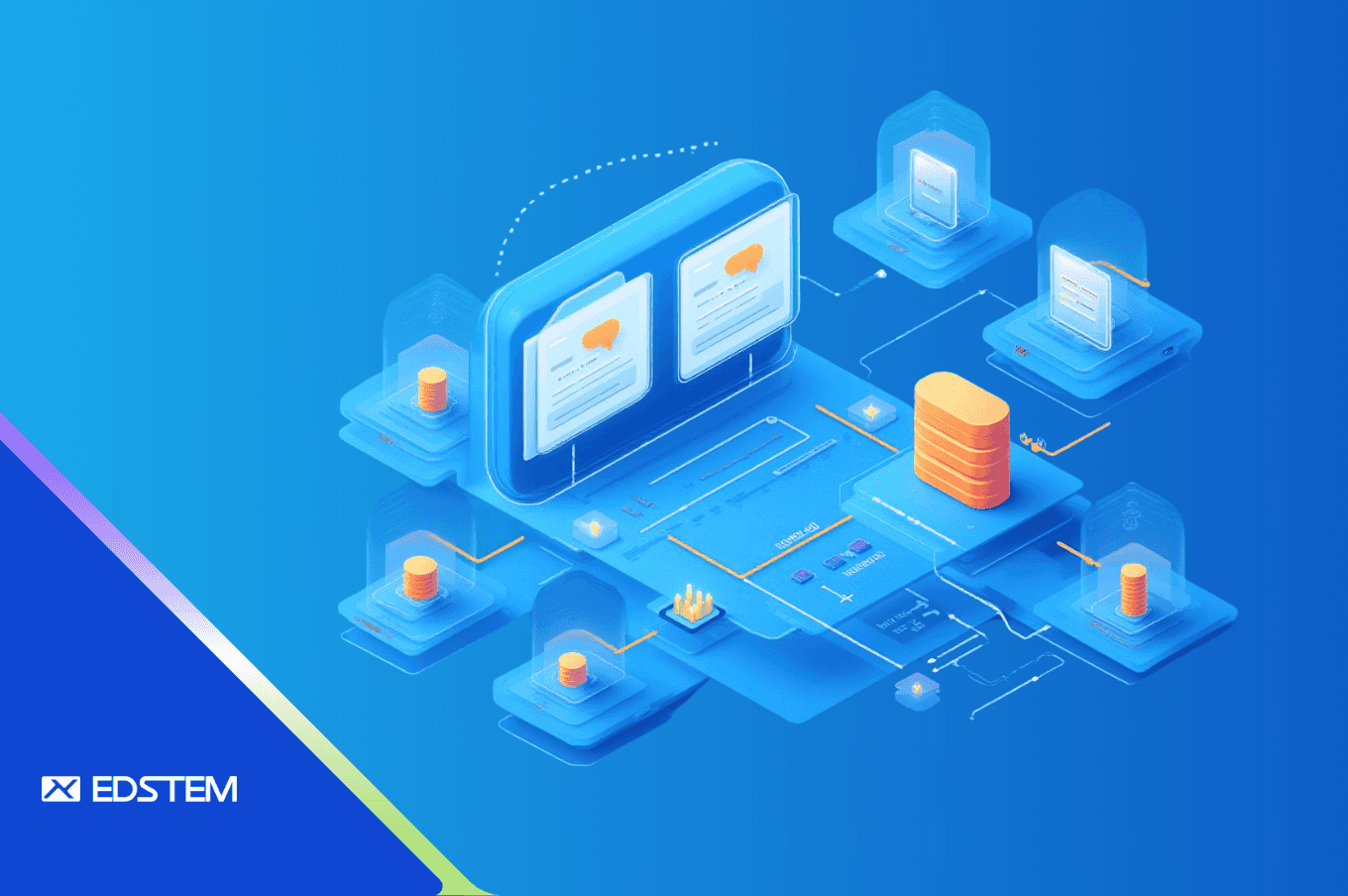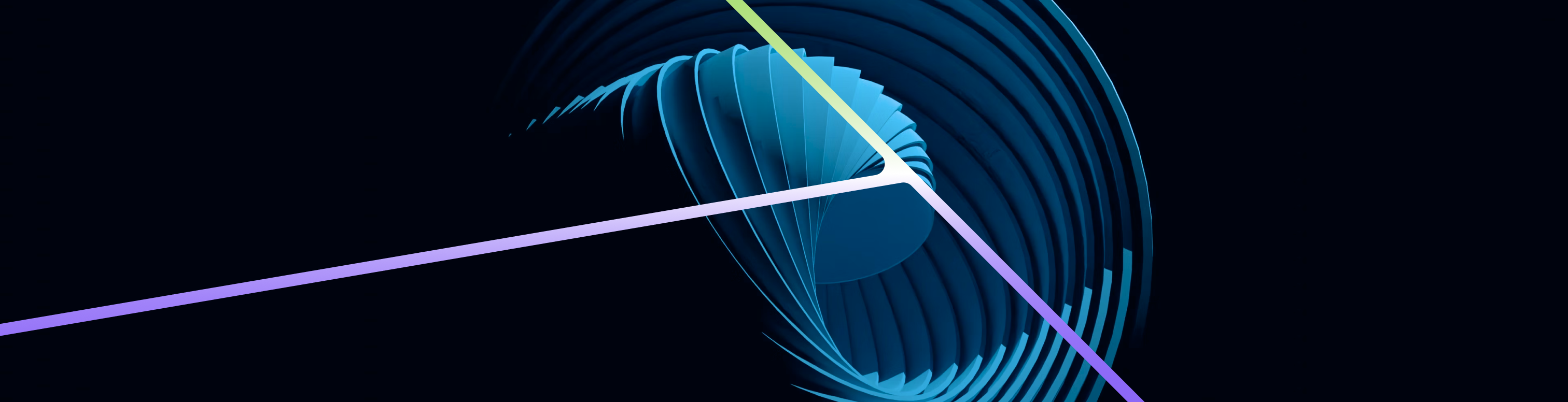When Lightning-Fast Vite Meets Enterprise-Scale Challenges
Vite is known for its lightning-fast build times, cutting-edge hot module replacement (HMR), and optimized dev server for modern frontend development. But with large-scale applications or monorepos, even Vite can experience performance degradation in the form of memory leaks. These leaks typically manifest as increased memory consumption, slow page reloads, and eventually, server crashes due to JavaScript heap exhaustion.
In this blog, we'll dive deep into the root causes of memory leaks in Vite's dev server, how they occur, the impact they have on large codebases, and, most importantly, how to diagnose and resolve them. This is a technical exploration, targeting real-world, enterprise-level applications that rely on Vite for fast feedback loops during development.
Understanding Vite's Architecture and Why It Matters
Vite is designed to provide extremely fast hot module replacement (HMR) and a seamless development experience by using ES modules. Vite's architecture revolves around the following key components:
- ES Module-based Development: Vite serves your application's code directly using native ES modules.
- Module Graph: Vite builds an internal graph to track dependencies between files and cache their results.
- Hot Module Replacement (HMR): Vite allows code updates to be reflected in the browser in near real-time.
- esbuild for Transformations: Vite uses esbuild, a fast TypeScript and JavaScript bundler, to process and transform code during dev builds.
In theory, Vite's in-memory approach to building and serving your app's code is ideal for speed. However, in large applications, this in-memory graph grows exponentially and can result in unintended memory retention.
Vite's Module Graph and the Memory Leak Connection
The module graph is central to Vite's architecture. It tracks every module's dependencies and cached transformation results. While this works great in small-to-medium projects, larger codebases with many files can overwhelm the system. The memory leak typically results from excessive references within the module graph.
- As more files are added, Vite's module graph grows larger.
- HMR updates only update parts of the graph but may fail to properly clean up stale references, particularly when plugins or external dependencies don't handle module cleanup correctly.
Vite also uses esbuild for module transformation, which, while fast, can inadvertently leave behind references to outdated or untracked code in the memory.
The root cause of memory leaks lies in persistent, stale references that never get garbage collected.
How Memory Leaks Manifest in Large Codebases
With large codebases, memory leaks can be subtle, progressively worsening over time. Here are a few key symptoms:
- Gradual Performance Degradation: You might notice page reloads becoming slower and slower. This is especially true for single-page applications (SPAs) or large React/Angular apps, where HMR must reload large chunks of the app each time.
- Increased CPU Usage: As the memory consumption grows, the CPU usage will spike, which is a clear indicator of a process struggling to manage its memory.
- Crash due to JavaScript Heap: Eventually, you might see the infamous JavaScript heap out of memory error.
The crux of the problem lies in the dynamic nature of module updates and how memory gets allocated across the module graph. But why does it persist over time?
How Vite Fails to Release Memory After Module Changes
A typical HMR update flow in Vite involves:
- The file is updated.
- The module graph is diffed, invalidated, and the new module is injected.
- The old module is replaced, but the module reference still hangs around in memory.
Memory leaks occur when old modules or stale module references remain in the graph and are never properly cleaned up. This is especially common when:
- Plugins or custom transformations don't use cleanup hooks like
onInvalidateoronChangeproperly. - Circular dependencies create a situation where old modules are never garbage collected due to mutual references.
A real-world example: You could have a custom plugin that keeps state across multiple reloads. As files change, the state object might keep references to older code that's no longer in use.
How to Debug and Analyze Memory Leaks in Vite
Using Node's Heap Profiling and Chrome DevTools
The first step to debugging memory leaks in Vite is to enable memory profiling. Vite itself doesn't provide a direct tool for memory profiling, but Node's heap snapshot capabilities work well with Vite's setup.
Step 1: Enable Node's Inspect Flag
You can use the --inspect flag with Vite to enable heap profiling:
NODE_OPTIONS="--inspect --max-old-space-size=2048" viteThis will run the Vite dev server with heap inspection enabled and allow you to connect to Chrome DevTools for memory analysis.
Step 2: Open Chrome DevTools and Start Profiling
- Open
chrome://inspectin Chrome. - Connect to the Vite process by clicking on inspect under the Remote Targets section.
- Go to the Memory tab in DevTools.
- Take an initial heap snapshot when the server starts.
- After a few updates, take another snapshot.
- Compare the two snapshots and analyze the retained objects. Look for patterns such as:
- Large Maps/Sets: If you notice a growing map or set in the snapshots, this is likely where Vite is storing module data that isn't being cleaned up.
- Circular References: Look for circular references between modules, where Vite's module graph is preventing garbage collection.
Step 3: Identifying Leaky Plugins or Code
If the snapshots reveal an issue, start by examining the plugins in use. Disable them one by one and monitor the heap snapshots. Custom plugins are the most common culprits when it comes to memory leaks in Vite.
Addressing Common Memory Leak Scenarios
1. Plugins Holding onto References
Custom Vite plugins are often the cause of memory leaks. These plugins may not clean up after themselves properly, leaving state and references to outdated modules in memory.
A typical mistake:
export default function myPlugin() {
const cache = new Map();
return {
name: 'my-leaky-plugin',
transform(code, id) {
cache.set(id, code); // Cache grows endlessly
return code;
}
}
}The problem is that cache keeps adding new entries and never removes them, leading to a growing memory footprint.
Fix:
export default function myPlugin() {
const cache = new Map();
return {
name: 'my-leaky-plugin',
transform(code, id) {
cache.set(id, code); // Cache grows endlessly
this.onInvalidate(() => cache.delete(id));
return code;
}
}
}2. Watching Too Many Files
Large codebases, especially monorepos, often result in Vite having to watch thousands of files. This increases memory usage as Vite tracks every change in the application.
Solution:
Use the server.watch.exclude option in vite.config.ts to reduce the number of files watched.
server: {
watch: {
ignored: ['**/node_modules/**', '**/dist/**', '**/.git/**'],
}
}This helps exclude irrelevant folders and reduces the memory load.
Best Practices to Prevent Memory Leaks in Vite
1. Minimize Global State Across Reloads
Global state should be scoped within the plugin lifecycle methods. Any data or references held across reloads should be carefully managed.
2. Use HMR Efficiently
Limit the scope of HMR updates to critical areas of your app. For example, avoid excessive module invalidation. Use HMR-specific lifecycle hooks and avoid mutating the state directly.
3. Introduce Periodic Dev Server Restarts
For large codebases, it's helpful to restart the dev server periodically to clear up memory that might not get cleaned up otherwise. This can be done using vite-plugin-restart.
vitePluginRestart({
restart: ['vite.config.ts']
});Key Takeaways
- Understand the Architecture: Vite's module graph and HMR system are powerful but can accumulate memory in large applications.
- Monitor Memory Usage: Use Node's heap profiling and Chrome DevTools to identify memory leaks early.
- Clean Up Plugins: Ensure custom plugins use proper cleanup hooks like
onInvalidate. - Optimize File Watching: Exclude unnecessary directories from Vite's file watcher to reduce memory overhead.
- Implement Periodic Restarts: For enterprise applications, consider periodic dev server restarts to maintain performance.
- Profile Regularly: Make memory profiling part of your development workflow for large codebases.
Conclusion
Memory leaks in Vite can have a severe impact on developer experience, especially in large, complex applications. By understanding the underlying architecture of Vite and the memory management pitfalls it faces with large-scale codebases, teams can better diagnose and prevent memory issues. Proper debugging, optimization techniques, and best practices—such as careful plugin management and HMR tuning—are essential for maintaining fast and stable development environments.
Remember that performance optimization is an ongoing process. Regular monitoring, profiling, and proactive maintenance will ensure your Vite-powered development environment remains as lightning-fast as intended, regardless of your application's scale.